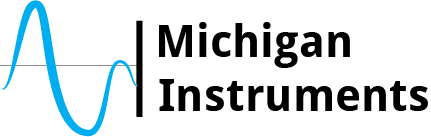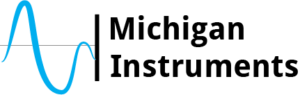After multiple requests from our customers, Michigan Instruments added it’s newest product–the Spontaneous Breathing Lung. Our Spontaneous Breathing Lung Simulator (SBL™) offers a new and improved way to create spontaneous breathing. The SBL™ is useful for designing, testing, and training on non-invasive and supportive modes of ventilation and oxygenation.
Since its release, we’ve received many inquiries from medical professionals, researchers, and educators about this device. Keep reading to learn the most common questions surrounding the SBL™, and our answers to them.
1. Which Models of TTL and PneuView Can Be Driven By The SBL™ Spontaneous Breathing Lung Module?
The SBL™ Module is designed to operate on any Michigan Instruments lung simulator. Therefore, it can be used on the Single Adult, Dual Adult, and Adult-Infant models of TTL and PneuView products.
2. Can I Use The SBL™ In Conjunction With The PneuView Software?
There is nothing that prevents the use of the PneuView software (PV3) in conjunction with the SBL™. However, it’s important to remember that there are limitations to the use of the PV3 software in the SBL™.
The PV3 software has more difficulty interpreting the negative pressures developed in a spontaneous breathing simulation. Therefore, certain values displayed by the PV3 software will be inaccurate when the PV3 software is used in conjunction with the SBL™.
3. Why Does The SBL™ Stutter During Inspiration Or Completely Stop Running Sometimes?
When the SBL™ stutters during use, or even if it stops operating, it’s usually due to protections programmed into the software to limit excess negative intra-lung pressure. Therefore, if the lifting load is too high or the negative pressure seen during inspiration is excessive, the motor operation will stutter or cease altogether and a message will be displayed for the user.
This happens intentionally in order to prevent damage to the device. In these cases, settings should be adjusted to a safe operating range (i.e., reduce airway resistance, increase compliance, increase inspiratory time and/or reduce tidal volume).
4. Sometimes, I’m Not Able To Get The Rate And Volume Combination That I Set In The SBL™ Software. Is That A Problem?
Simply put, there are just certain combinations of breathing patterns and lung mechanics that are beyond the limits of the SBL™—specifically, the set lung compliance limits the available tidal volume options in the software.
5. Can I Retrofit the SBL™ To My Michigan Instruments TTL In The Field?
The retrofit process requires several modifications to the TTL or PneuView device. Furthermore, adding the SBL™ to an existing Lung Simulator must be done at the Michigan Instruments factory.
6. Can The SBL™ Module Be Added To Any TTL Or PneuView System That I Own?
No. The SBL™ is designed to be installed on one of the newer Michigan Instruments Lung Simulator models (TTL or PneuView – version 3.x). The SBL™ Module will not fit onto older models of TTL and PneuView.
However, the SBL can be incorporated into your new Michigan Instruments Lung Simulator, or it can be retrofitted to Gen3 units.
We Can Answer All Your Questions
If you have any other questions about the Michigan Instruments’ SBL or any other devices, visit our FAQ page or contact us directly!