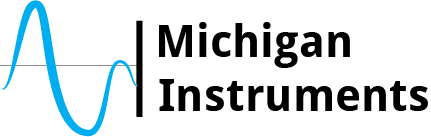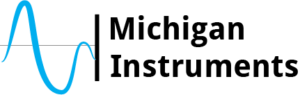Lung Simulator FAQs
Click on the question below to see the answer. If you have a specific question, please contact us directly.
What is the difference between a “test lung” and a “lung simulator”?
Michigan Instruments has used the terms “test lung” “training test lung” and “lung simulator” to describe our TTL and PneuView products. To some degree, these terms are interchangeable, but in a broader sense the term “test lung” may include those devices that are simple rubber or latex bags where “lung simulators” describe a more robust system that realistically mimics the dynamic mechanical characteristics of the human pulmonary system.
What is the fundamental purpose of a Lung Simulator?
There are many situations and settings where a lung simulator is essential. A good simulator can mimic the realistic mechanics of the human pulmonary system over a range of healthy and diseased lung conditions. Of course, it’s important that devices and techniques function over that entire range, and a lung simulator allows you to create and control those forces.
- Designing mechanical ventilators and other respiratory apparatus
- Developing new modes of ventilation support
- Training respiratory care and other medical professionals
- Performing periodic testing and maintenance on ventilation and support devices
- Troubleshooting equipment problems using a realistic “load”
For these applications and others, a high-quality lung simulator is needed.
How are the parameters of pulmonary compliance and resistance realistically simulated?
Our TTL and PneuView systems use a bellows and spring to simulate the compliance characteristics of the lung. The spring may be positioned at various points along the Top Plate of the simulator (10 calibrated setpoints) to create a lung compliance that ranges from very compliant to normal to very non-compliant (stiff).
The resistance characteristics of the lung are set using fixed-orifice parabolic resistors that can be positioned to add resistance to both the upper and/or lower airway assembly. Again, a range of resistors is offered to allow simulation of healthy and diseased conditions.
How do the TTL and PneuView systems model the dynamic compliance characteristic of the human lungs?
Our TTL and PneuView systems use a bellows and spring to simulate the compliance characteristics of the lung. The spring may be positioned at various points along the Top Plate of the simulator (10 calibrated setpoints) to create a lung compliance that ranges from very compliant to normal to very non-compliant (stiff).
The resistance characteristics of the lung are set using fixed-orifice parabolic resistors that can be positioned to add resistance to both the upper and/or lower airway assembly. Again, a range of resistors is offered to allow simulation of healthy and diseased conditions.
How do I simulate spontaneous breathing?
A spontaneously breathing patient can be simulated with the TTL and PneuView Systems with the Spontaneous Breathing Lung (SBL™) models. This simulation can be very useful in training, design, and testing of equipment meant to function with a spontaneously breathing patient.
The addition of the SBL™ module transforms any TTL or PneuView system into a spontaneous breathing simulator. We provide an Adult and an Infant Head Simulation Module that can be used to further enhance this simulation and expand the possible application.
Can the TTL test lung be used to simulate a spontaneously breathing patient?
Yes, when utilizing one of the Spontaneous Breathing Lung modules. The package of hardware, instrumentation and software provides an unparalleled capacity for testing all types of Respiratory Care equipment under conditions simulating those of actual use. None of the “flow meter” based devices marketed as “ventilator analyzers” can do this, including devices such as the “RT200”, “RespiCal”, “QA-VTM”, “VT Plus” and the “Certifier FA”.
Which models of TTL and PneuView can be driven by the SBL™ (Spontaneous Breathing Lung Module)?
The SBL™ Module is currently designed to operate on an adult Michigan Instruments lung simulator. It can be used on the Single Adult, Dual Adult, and the adult side of Adult Infant models of TTL and PneuView products.
Are there any limitations in PneuView3 software when performing spontaneous breathing simulations?
The PneuView software is designed to accurately interpret positive pressure ventilation data. Spontaneous breathing simulations involve the creation of negative pressure in the lung (as with movement of the diaphragm and chest wall) and therefore some volume and flow data may not be correctly calculated. The user should be aware of this limitation in the PneuView software. If PneuView software calculations appear inaccurate, the volume scale(s) on the simulator can provide a reasonably accurate indication of tidal volume during these simulations.
Can the SBL Module be added to any TTL or PneuView System that I own?
No, the SBL is designed to be installed on one of the newer Michigan Instruments Lung Simulator models (TTL or PneuView – version 3.x). The SBL Module will not physically fit onto older models of TTL and PneuView. The SBL can be incorporated into your new Michigan Instruments Lung Simulator or it can be retrofitted to Gen3 units.
Can I do the SBL retrofit to my Michigan Instruments TTL in the field?
The addition of the SBL to an existing Lung Simulator must be done at the Michigan Instruments factory or performed by an authorized Service Center. The retrofit process requires several modifications to the TTL or PneuView device.
Can I use the SBL in conjunction with PneuView Software?
There is nothing to prevent the use of the PneuView software (PV3) in conjunction with the SBL. However, keep in mind there are limitations to the use of the PV3 software in spontaneous breathing simulations. The PV3 software has difficulty interpreting the negative pressures developed in a spontaneous breathing simulation. As a result, certain values displayed by the PV3 software will not be accurate when the PV3 software is used in conjunction with the SBL. Contact us for more details.
Can I program breath patterns or parameters that aren’t included in the default offerings?
At this time, you are not able to program your own breath patterns in the SBL software. You must work with the rates, volumes, and timing available in the main SBL screen.
Sometimes, I’m not able to get the rate and volume combination that I set in the SBL software. Is that a problem?
Certain combinations of breathing patterns and lung mechanics are simply beyond the capacity of the SBL™ Module. Specifically, the set lung compliance limits the available tidal volume options in the software.
Why does the SBL stutter during inspiration or completely stop running sometimes?
When the SBL™ stutters during inspiration, or stops completely, it is usually due to protections programmed into the software to limit excess negative intra-lung pressure. If the lifting load is too great or the negative pressure seen during inspiration is excessive, the motor operation will stutter or cease completely. This is done intentionally to prevent damage to the Lung Simulator. In such cases, settings should be adjusted to a safe operating range (E.G., reduce airway resistance, increase compliance, increase inspiratory time and/or reduce tidal volume).
Can I still create spontaneous breathing simulations with a lung coupling clip?
Yes, lung coupling clips are still provided with our TTL and PneuView systems. To do this, one lung of a dual lung simulator is used as a “lifting” lung and the other lung becomes the spontaneous “breathing” lung. A detailed description of this setup can be found in our recent article here. Note that most any available ventilator can be used to drive the lifting lung.
Our Adult-Infant Simulator can be used to simulate spontaneous breathing of the Infant Lung, using the Adult Lung as the “lifting” lung. Watch our video to see how. Michigan Instruments does not recommend using the Infant Lung to lift the Adult Lung as it can require pressures in the Infant Lung that may cause damage to the device.
What is factory calibration?
Factory calibration encompasses all aspects of sensor, electronic, mechanical and software tuning to ensure maximum accuracy of all measurements and simulated parameters provided by TTL/PneuView systems. Calibration procedures include the setting of the compliance and resistance characteristics of the lungs and setting offset and gain characteristics for each of the pressure transducer channels.
Is it possible for the user to calibrate the TTL/PneuView system?
Pressure and volume accuracy may be easily verified with the aid of a calibrated syringe and independent pressure measurement device, however, making calibration adjustments or corrections requires tools, procedures, and software that is not available to the end-user.
What are the typical settings for the TTL Training Test Lungs for simulating various pulmonary physiologies?
The following conditions are based on a “standard” adult human patient who might normally be expected to exhibit pulmonary characteristics as follows:
Dual Adult Lung Simulation
Compliance: 0.05 L/cmH2O in each lung (0.10 L/cmH2O total compliance)
Resistance: Upper airway: Rp5 Lower airway: Rp20 to each lung
Single Adult Lung Simulation
Compliance: 0.10 L/cmH2O
Resistance: Rp20
Diseases affecting the airways:
Chronic Obstructive Pulmonary Disease (COPD) – These conditions are characterized by increased resistance to airflow, particularly in the lower airways. Depending on the severity and duration of the disease, pulmonary compliance may be slightly depressed, and upper airway resistance may be increased if the simulated patient is assumed to be intubated.
Dual Adult Lung Simulation:
Compliance: 0.04 L/cmH2O in each lung (0.08 L/cmH2O total compliance)
Resistance: Upper airway: Rp20 Lower airway: Rp50 to each lung
Single Adult Lung Simulation:
Compliance: 0.80 L/cmH2O
Resistance: Rp50
Diseases affecting Lung Compliance:
Emphysema – These conditions are characterized by decreased pulmonary compliance (increased lung stiffness). Airway resistance is typically unaffected by the disease, but may be increased if the simulation supposes the patient is intubated.
Dual Adult Lung Simulation:
Compliance: 0.02 L/cmH2O in each lung (0.04 L/cmH2O total compliance)
Resistance: Upper airway: Rp5 Lower airway: Rp20 to each lung
Single Adult Lung Simulation:
Compliance: 0.02 L/cmH2O to 0.05 L/cmH2O
Resistance: Rp20
Acute conditions:
Acute Asthma Attack – Characterized by greatly increased airway resistance, with generally normal pulmonary compliance. Compliance will decrease, however, as the duration of the simulated attack increases.
Dual Adult Lung Simulation:
Compliance: 0.05 L/cmH2O in each lung (0.10 L/cmH2O total compliance)
Resistance: Upper airway: Rp5 Lower airway: Rp50 to each lung
Single Adult Lung Simulation:
Compliance: 0.10 L/cmH2O
Resistance: Rp50
Collapsed Lung – Characterized by drastically reduced compliance in the affected lung(s), with normal airway resistance values. If the simulated cause of the collapse includes a blocked airway, use a higher resistance value for that portion of the airway (e.g., replace Rp20 with Rp50).
Dual Adult Lung Simulation:
Compliance: 0.01 L/cmH2O in affected lung(s) (0.05 L/cmH2O in the normal lung)
Resistance: Upper airway: Rp5 Lower airway: Rp20 to each lung
Single Adult Lung Simulation:
Compliance: 0.01 L/cmH2O to 0.05 L/cmH2O
Resistance: Rp20
Pneumothorax / Hemothorax – Similar to the Collapsed Lung scenario, but decrease in pulmonary compliance may not be as marked.
Dual Adult Lung Simulation:
Compliance: 0.02 L/cmH2O in affected lung(s) (0.05 L/cmH2O in the normal lung)
Resistance: Upper airway: Rp5 Lower airway: Rp20 to each lung
Single Adult Lung Simulation:
Compliance: 0.02 L/cmH2O to 0.05 L/cmH2O
Resistance: Rp20
Can the PneuView System function with 3rd Party Equipment Management Programs?
The PneuView software is not designed to make an automatic or simple interface to any current asset/equipment management software programs. Most PneuView results files may be saved as spreadsheet or .pdf files that may be linked to the asset records via the utilities of the asset management software.
How do I read the tidal volume scale on the lung simulators?
Each simulated lung in the TTL or PneuView System has a physical volume scale located behind the Top Plate. There is also a plastic pointer and label on the Top Plate that is used to show lung volume. For an accurate indication of lung volume, the pointer on the top plate must correspond to the compliance setting on the lung. When set appropriately the arrow will point to the gas volume in the lung.
Note: When PEEP or CPAP is used, the starting volume (baseline volume) will be greater than zero. The tidal volume would be total indicated volume minus the baseline volume.
Note: The volume indicator lines on the label are curved, more so as the compliance setting decreases. This is due to the sideways distention of the bellows that occurs during filling of the lung under pressure
Are your simulator suitable for tests with aerosols or just dry air only?
- Substances other than water can be corrosive to the polyurethane bellows, or may accumulate on the ribs of the bellows causing them to stick, become brittle, or otherwise not function as designed.
- There is no simple way to “drain” the bellows of any accumulated fluid. If using sterile/demineralized water, you may blow dry gas through the unit until it is fully dried.
Many of our customers have used the TTL or PneuView specifically to evaluate aerosol delivery with various devices and/or breathing patterns, but in such cases, the aerosolized substance is typically collected using a hydrostatic filter placed in the simulated airway, prior to entering the lung bellows.